You’ll hear that larger display ads are better at capturing readers’ attention, and that wider ad sizes tend to outperform tall and skinny ads. Then you’ll read that choosing the wrong sizes will limit your campaigns’ reach and could make your ads ineffective altogether.
That’s a lot of advice! But the great news is that you don’t need to create a banner for every single size just to cover your bases — you just need to do a little planning.
Take a cue from Google and start with the top-performing display banner ad sizes for your campaigns:
- 300 x 250 — Medium rectangle
- 336 x 280 — Large rectangle
- 728 x 90 — Leaderboard
- 300 x 600 — Half page*
- 320 x 100 — Large mobile banner
The more banner ad sizes you have, the better:
An effective display advertising campaign uses both standard, high-reach ads and unusual sizes such as mobile ads and those deemed the “rising stars” by the Internet Advertising Bureau (IAB).
While the top 3 banner sizes constitute 78% of all served ad impressions, you wouldn’t want to limit yourself to only these heavy hitters. If you don’t have ads created for all sizes, Google may stretch your existing ads to fit the ad space on a site, resulting in a stretched banner that neither looks professional nor aids in clicks. Since you can’t know which ad Google is stretching or when (nor opt out of it), it’s best to create as many ad sizes as you reasonably can.
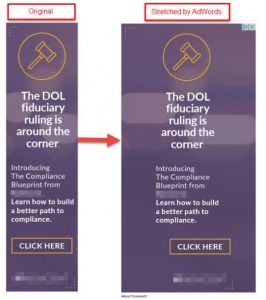
Build out your display ad campaign by adding these additional Google-supported ad sizes:
- 120 x 240 — Vertical banner
- 120 x 600 — Skyscraper
- 125 x 125 — Button
- 160 x 600 — Wide skyscraper
- 180 x 150 — Small rectangle
- 234 x 60 — Half banner
- 250 x 250 — Square
- 300 x 1050 — Portrait*
- 320 x 50 — Mobile leaderboard
- 468 x 60 — Banner
- 970 x 250 — Billboard*
- 970 x 90 — Large leaderboard*
*These IAB rising star sizes won’t get as much reach as standard banners but are more likely to drive engagement and brand and message recall precisely because they are unusual.
You can also view all 40 Google-supported banner sizes, but keep in mind that you won’t need all of these.
Which ads drive the best clickthrough rate?
Here’s a tricky question, and the answer depends if your campaign goal is to increase conversions or to specifically increase sales.
If your goal is to generate more leads and sales, search ads are a better fit than display campaigns. Think about it:
Display ads are shown to audiences that demonstrate some interest in your product or service. These kinds of ads are high volume with low clickthrough rates (CTR). The CTR for a typical display ad isn’t even 1%, but just between 0.46% and 0.72%.
The CTR for search ads is much higher, ranging between 2.41% and 6.05%, because search ads are shown to people with an active need and who are already researching a product or service like yours.
It’s not that search ads do “better” than display ads, but rather a choice of when to use each campaign. Your campaigns should fit with where your prospects are in the sales funnel.
If you’re looking to increase banner ad clicks, consider prioritizing some of these top 5 converting display banner ads as found in SmartInsight’s 2019 report:
- 336 x 280 — Large rectangle (at 0.33% CTR)
- 300 x 600 — Half page (at 0.23% CTR)
- 250 x 250 — Square (at 0.14% CTR)
- 300 x 250 — Medium rectangle (at 0.13% CTR)
- 160 x 600 — Wide skyscraper (at 0.08% CTR)
Pro Tip: If your display ad campaigns are already underway and you’re not seeing impressions or conversions take off like you hoped, read our earlier post on 4 weakness your display advertising campaigns might have and how you can put the fires out fast.
By following the tips above, your display ad campaigns will have the best opportunity to maximize their impressions and optimize their clickthrough rate.
Like our content? Interested in working with us? Drop us a note! We’d love to hear from you — contact us.

